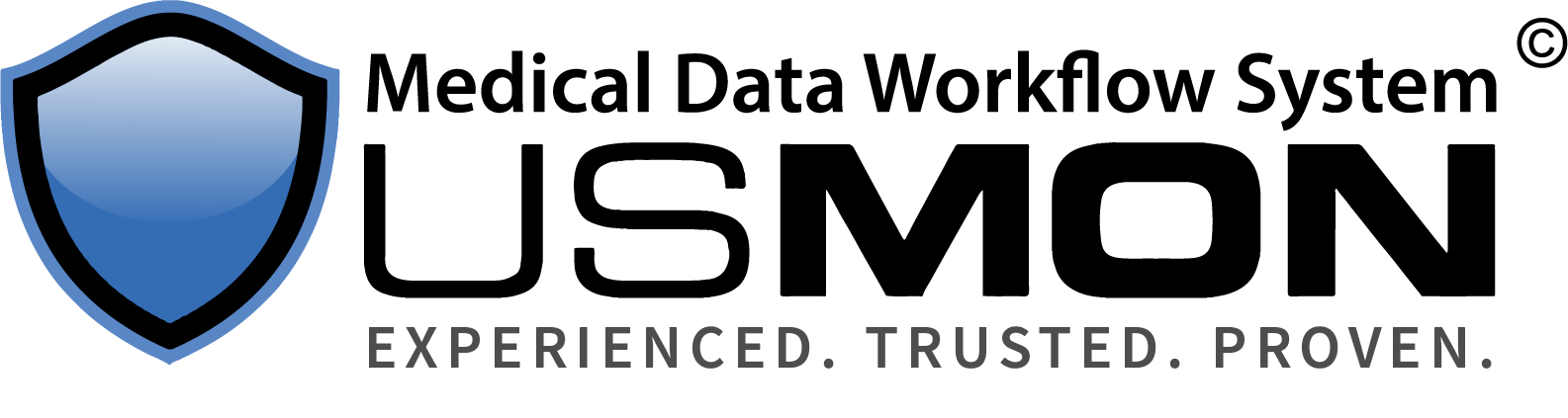Export Process
In the case where a user needs to export all medical records for their entire user base, they only need to contact USMON Technical Support who will help them do a mass export.
USMON Portal, Version 13:
The patient EHI export contains data from the patient's chart. Multiple file formats are used to store this information.
ZIP is an archive file format. PDF or Portable Document Format is a file format that is used to present text or image based documents. C-CDA or Consolidated Clinical Document Architecture is a file format used for health information exchange. The export file itself is a zip file. It contains zip files of C-CDAs for now and other files
attached to the patient's chart will be added later (e.g. PDF and images) Information for each patient encounter is available C-CDA format in zip archive.
§170.315(d)(13) Multi-factor authentication Supported Use Cases
USMON offers two types of Two Factor Authentication.
One is using the user's cellphone SMS messaging to receive a 6-digit One-Time Passcode (OTP).
The other method is using either Google or Microsoft OTP Authenticator App to enter the OTP.
These options are available to all users and each user can access this part of their setup individually to change to the desired method that works best for them.